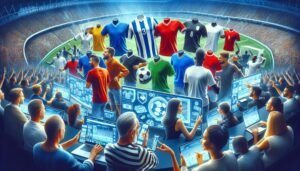Navigate Your Way to Success: Unlocking the Power of Website Navigation Design for Optimal User Experience
Website navigation design is an important part of creating a successful user experience. It is the process of designing the structure and layout of a website to make it easy for users to find the information they need. Good website navigation design should be intuitive, organized, and consistent. It should also be designed with the user in mind, taking into account their needs and preferences. This article will discuss best practices for website navigation design, including how to create an effective navigation structure, how to use visual cues to guide users, and how to optimize for mobile devices. By following these best practices, you can ensure that your website navigation design is optimized for user experience.
How to Use Visual Cues to Enhance Website Navigation Design
Using visual cues to enhance website navigation design is a great way to make your website more user-friendly and engaging. Visual cues can help guide users through your website, making it easier for them to find what they’re looking for. Here are some tips for using visual cues to enhance your website navigation design:
- Use Color: Color is a powerful tool for guiding users through your website. Use colors that are consistent with your brand and that will draw attention to important elements.
- Use Icons: Icons are a great way to quickly communicate information to users. Use icons to represent different sections of your website or to indicate the type of content that can be found in a particular area.
- Use Typography: Typography can be used to create visual hierarchy and draw attention to important elements. Use different font sizes and styles to make certain elements stand out.
- Use Visual Cues: Visual cues such as arrows, lines, and shapes can be used to direct users to the next step in their journey.
By using these tips, you can create a website navigation design that is both visually appealing and easy to use. With the right visual cues, you can make your website more engaging and help users find what they’re looking for quickly and easily.
How to Design a Website Navigation System That Is Accessible to All Users
Designing a website navigation system that is accessible to all users is an important task. It requires careful consideration of the user experience, as well as the needs of those with disabilities. Here are some tips to help you create an accessible website navigation system that everyone can use.
- First, make sure your navigation system is easy to understand. Use clear labels and avoid jargon. Make sure the navigation is intuitive and easy to use. Consider using drop-down menus or other visual cues to help users find their way around the site.
- Second, make sure your navigation system is keyboard-friendly. This means that users can navigate the site using only their keyboard. This is especially important for those with disabilities who may not be able to use a mouse.
- Third, consider using a skip navigation link. This link allows users to skip over the navigation and go directly to the content they are looking for. This is especially helpful for those with disabilities who may need to bypass the navigation.
- Fourth, make sure your navigation system is screen reader-friendly. This means that the navigation should be coded in a way that screen readers can understand. This will help those with visual impairments access the content on your site.
- Finally, make sure your navigation system is responsive. This means that it should adjust to different screen sizes and devices. This will ensure that all users can access your site, regardless of the device they are using.
By following these tips, you can create an accessible website navigation system that everyone can use. With a little bit of thought and effort, you can create a navigation system that is both user-friendly and accessible to all users.
The Benefits of Using a Consistent Navigation Structure Across All Pages
Using a consistent navigation structure across all pages of your website can be incredibly beneficial. It helps to create a sense of familiarity and trust with your visitors, as they know exactly where to go to find the information they need. It also makes it easier for them to navigate your website, as they don’t have to search for the same page each time they visit.
Having a consistent navigation structure also helps to create a sense of professionalism and credibility. It shows that you have taken the time to create a well-thought-out website that is easy to use and navigate. This can help to build trust with your visitors, as they know that you have put in the effort to make their experience as smooth as possible.
Finally, having a consistent navigation structure can help to improve your website’s search engine optimization (SEO). Search engines like Google and Bing use algorithms to determine which websites are most relevant to a user’s search query. Having a consistent navigation structure can help to make your website more visible to search engines, as they can easily identify the different pages and content on your website.
Overall, using a consistent navigation structure across all pages of your website can be incredibly beneficial. It helps to create a sense of familiarity and trust with your visitors, makes it easier for them to navigate your website, and can help to improve your website’s SEO. So, if you want to create a professional and user-friendly website, make sure to use a consistent navigation structure!
How to Design a Website Navigation System for Maximum User Engagement
Designing a website navigation system for maximum user engagement is an exciting challenge! It requires a combination of creativity, technical know-how, and an understanding of user behavior. Here are some tips to help you create a website navigation system that will keep your users engaged and coming back for more.
- Keep it simple. A website navigation system should be easy to understand and use. Avoid complex menus and sub-menus, and instead opt for a straightforward, intuitive design.
- Make it visually appealing. Use colors, icons, and other visual elements to make your navigation system attractive and engaging.
- Use clear labels. Make sure your labels are descriptive and easy to understand. Avoid jargon and technical terms.
- Provide helpful search options. Give users the ability to search for specific content or topics. This will help them find what they’re looking for quickly and easily.
- Offer multiple paths. Give users multiple ways to get to the same content. This will help them explore your website and discover new content.
- Make it responsive. Ensure that your navigation system works on all devices and screen sizes.
- Test it out. Test your navigation system with real users to make sure it’s easy to use and understand.
By following these tips, you can create a website navigation system that will keep your users engaged and coming back for more. With a little creativity and technical know-how, you can design a navigation system that will make your website a pleasure to use.
Conclusion
Website navigation design is an important part of creating a successful user experience. By following best practices such as creating a clear hierarchy, using consistent navigation labels, and providing multiple navigation options, designers can ensure that users can easily find the information they need. Additionally, designers should consider the user’s context and device when designing navigation, as well as the user’s goals and preferences. By taking these factors into account, designers can create a website navigation design that is both intuitive and effective.