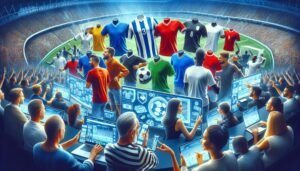Picture this: You’ve created an amazing website, complete with beautiful graphics and high-quality content. But there’s one problem – no matter how hard you try, your site isn’t getting the traffic it deserves!
If that sounds like a familiar story to you, don’t worry – help is here in the form of WordPress SEO plugins. These powerful tools can take your website from being lost amongst millions of others on the internet to becoming one of the most highly visited sites around.
In this article, we’ll be looking at 7 of the best WordPress SEO plugins available right now, so you can turbocharge your website traffic today!
Benefits Of Using WordPress SEO Plugins
Using WordPress SEO plugins can provide website owners with many benefits. They are an effective way to optimize your website for search engine results and increase overall traffic. The best WordPress SEO plugins are ones that can be tailored specifically to the needs of their user. Yoast SEO is a popular option, as it helps identify potential issues and provide guidance on how to improve them. Other great options include One SEO, WP Meta SEO, and Squirrly SEO.
Finding the best plugin for you requires taking into consideration several factors such as features offered, ease of use, pricing structure, and customer service. In addition to these criteria, consider what type of data or analytics each plugin provides along with local SEO support if needed. Yoast SEO Plugin has been around for years now and offers reliable optimization tools for both businesses and individuals alike. It also allows users to easily customize meta tags, titles, descriptions and more in order to achieve the desired level of optimization. With its comprehensive suite of tools, it’s easy to see why this plugin remains one of the most popular choices when it comes to SEO optimization.
No matter which plugin you select, they should all help make optimizing your website much easier than trying to do so manually without any assistance from a tool or plugin. Allowing these specialized programs to take care of some aspects of your site’s optimization frees up time that could be better spent focusing on other areas like content creation or marketing initiatives. There are plenty of advantages that come with using one (or multiple) WordPress SEO Plugins – making them well worth considering when looking for ways to improve visibility online for your business or blog.
Popular WordPress Plugin Options For Website Owners
The digital landscape is ever-shifting and filled with potential. To make sure your website stands out, you need to use the right SEO plugins and tools. When it comes to WordPress SEO plugins, there are plenty of options available.
One of the most popular WordPress SEO plugins is One SEO Pack. It provides all the essential features needed to optimize a website for search engines such as Google, Yahoo!, and Bing. Additionally, this plugin offers an intuitive interface that makes it simple to configure settings quickly. Plus, its free version has many advanced features like automated optimization and support for multiple languages.
Another great option is Premium SEO Pack. This plugin takes website optimization even further by providing detailed analysis reports on page performance and keyword rankings that help webmasters identify areas of improvement. Moreover, it includes powerful features such as link building modules, automatic sitemap generation, social media integration, SERP monitoring, structured data optimization, and more.
Finally, Yoast SEO is one of the most popular SEO plugins for WordPress users because of its comprehensive approach to optimizing websites from content creation to technical implementation. The free version contains basic elements like meta tags configuration and XML sitemaps generation while their premium versions offer additional services such as redirect manager, SEO audit toolset, local business schema markup creator etc., making it an ideal choice for businesses looking for a complete solution.
By taking advantage of these powerful WordPress plugins and tools, website owners can ensure they have everything they need at hand in order to maximize their visibility on search engine results pages (SERPs).
Essential Features Of A WordPress SEO Plugin
A WordPress SEO plugin is essential for boosting a website’s traffic. Its features can be divided into two categories: SEO analysis and SEO optimization. SEO analysis tools allow users to identify areas of improvement on their site, while SEO optimization tools help them make the necessary changes to improve visibility in search engine results. There are many popular SEO plugins available for WordPress, with Yoast SEO being one of the most well-known solutions. It’s free and offers a comprehensive set of features including automated XML sitemaps, keyword research capabilities, readability checks and more. Other notable options include Rank Math and All In One SEO Pack; both offer similar competitive advantages as Yoast but differ slightly in terms of pricing plans.
For those who want additional support or specialized services like content writing or link building, there are plenty of paid plugins that provide access to these advanced features too. Additionally, there are some great free WordPress plugins out there which come packaged with basic functionality such as meta tag generation and social media integration. These can serve as an invaluable starting point when it comes to optimizing your site for search engines. Lastly, there is also a list of helpful third-party tools specifically designed to enhance the performance of your WordPress sites’ SEO strategies.
Overall, choosing the right WordPress plugin depends on individual needs and preferences – whether you opt for premium services or prefer working with free solutions will ultimately depend on what works best for your particular situation. With so many different choices at hand, it pays off to take time researching each option before making a decision about which one is the best fit for your website’s requirements.
How To Select The Best WordPress SEO Plugins
Picking the right SEO tool for your WordPress site can be like choosing a needle from a haystack. With so many plugins available, it’s hard to find the best WordPress SEO plugin that will provide you with the features and functionality you need. Fortunately, there are some key tips to help narrow down your search and locate the perfect option for improving your website’s visibility in organic search engine results.
When selecting an SEO plugin, one of the first things to consider is on-page optimization capabilities. This includes options such as automatic content optimization, meta tags management, XML sitemaps creation, permalink optimization and canonical URL controls. All of these tools help ensure that search engine crawlers can easily navigate through your pages while also providing users with better experiences when they visit them. Additionally, look for plugins that offer keyword research support or integration with third-party analytics applications to give you more insight into what keywords are working well for competitors and other websites in your niche.
In addition to examining each plugin’s features individually, take time to review customer feedback before making any decisions. While reviews may not always tell the complete story about how effective a particular WordPress SEO plugin is at boosting traffic, they usually provide valuable insights into its overall performance amongst WordPress users. If possible, request free trials or demos of multiple plugins so that you can test out their functionalities firsthand before committing to a purchase or subscription plan.
Finally, make sure you buy or download services from reputable developers who have a history of producing quality products and offering responsive customer service if needed. Doing this will help reduce headaches later on should any technical issues arise after installation; plus it ensures that all plugins used on your website adhere to industry standards regarding security measures and coding practices. By taking these steps now, you’ll soon have access to all the necessary tools required for boosting website traffic via SEO efforts!
Yoast SEO – The Most Popular SEO Tool
Yoast SEO is one of the most popular WordPress plugins, and it’s easy to see why. It offers a comprehensive suite of tools for optimizing your website for search engines. With its powerful features, Yoast SEO makes it simple to achieve higher rankings in Google, improve keyword visibility, and boost organic traffic. Plus, it’s free! Here are just some of the benefits:
- It provides detailed analysis on how well optimized each page is.
- It allows you to easily update titles and meta descriptions with character limits.
- You can set up sitemaps that help search engine crawlers better understand your site structure.
- The plugin has built-in support for social media integration so you can make sure your content gets seen by more people.
Yoast SEO also comes with lots of helpful advice about best practices when it comes to writing articles and creating content that will rank highly in search results. This makes it a great choice if you’re new to SEO or don’t have time to learn all the ins and outs yourself. And since this plugin is constantly being updated with new features and improvements, you know you’ll always be using one of the best WordPress SEO tools available today. So if you want a recommended WordPress SEO plugin that won’t break the bank, then look no further than Yoast SEO – one of the top free options on our list of the top WordPress SEO plugins out there right now.
All In One SEO Pack – An Alternative Choice For WordPress Users
All in One SEO Pack is another popular plugin for WordPress that many website owners find helpful. This free version offers a variety of features to optimize your website for search engines, and some SEO experts recommend this tool over others on the market. All in One SEO Pack has easy-to-use settings so you can quickly configure it right inside your WordPress dashboard. It also comes with a Google Analytics plugin for WordPress so you can track performance metrics.
If you want more advanced optimization tools, then upgrading to the premium All in One SEO Pack offers even more options to improve your website’s SEO. With its built-in content analysis, XML Sitemaps, social media integration, page analysis, and other features, it makes optimizing your site easier than ever before. Additionally, users have access to an extensive list of the top plugins available and can easily choose which ones are best suited for their needs.
For those looking for comprehensive SEO solutions without needing to pay extra fees or purchase additional plugins, using All in One SEO is often the way to go. Whether you need basic functions or complex configuration options, all of these capabilities can be found within one convenient package – making it a great choice when trying to find the best WordPress SEO Plugin.
With its versatility and user-friendly interface, All In One SEO pack provides webmasters with everything they need to get up and running quickly while improving their overall rankings on major search engine listings like Google and Bing.
SEOPress – A Comprehensive Option
SEOPress is one of the top SEO plugins and tools available for WordPress users. It was created by a team of experienced professionals to help website owners increase their visibility online and get more traffic from search engines. With SEOPress, you can easily optimize your content to maximize your SEO efforts. Its user-friendly interface makes it easy for even beginners to use and configure basic SEO settings on their website with minimal effort. Additionally, SEOPress offers advanced features like integrated analytics, sitemap optimization, local business listing options, structured data support, and more that make this plugin an attractive option for those looking for great SEO results from their WordPress site.
Here’s a list of some key features offered by SEOPress:
- Automatically generate meta tags & titles for posts & pages
- Dynamic Image Optimization
- Advanced Sitemaps & Search Indexing Settings
- Social Media Integration Options
Overall, SEOPress provides all the best SEO tools for WordPress users in one comprehensive package so they don’t have to install multiple separate plugins just to cover all their needs at once. And because it comes with an intuitive dashboard, anyone can quickly learn how to take advantage of its powerful capabilities without needing any prior technical knowledge or experience in using SEO tools or plugins before hand. With its wide range of features coupled with ease of setup and configuration, SEOPress is definitely one of the best choices when it comes to choosing the right tool for optimizing your website’s organic ranking performance today! Transitioning into the next section about Rank Math – An Advanced Tool with Easy Setup
Rank Math – An Advanced Tool With Easy Setup
Rank Math is one of the best WordPress SEO plugins for boosting website traffic. It’s an advanced tool that’s easy to setup, making it a great addition to any WordPress website’s SEO strategy. The plugin can be accessed and managed in your WordPress dashboard, where you can configure settings, create meta titles and descriptions, and more. Rank Math has several advantages over its main competitor Yoast SEO – a popular version of the same WordPress plugin – such as improved analytics data and better customization options which give users greater control over their website’s SEO.
Overall, this plugin provides all the features necessary to improve each page’s SEO without compromising user experience or agility. And while there are many other excellent WordPress SEO tools available online, we wanted to share some of the best SEO plugins with you today: Rank Math being one of them! This powerful yet simple-to-use tool will take care of most aspects related to your site’s organic ranking so you can focus on creating engaging content instead. Plus, if you ever find yourself lost amongst its extensive feature list, rest assured knowing that documentation is readily available at all times.
Squirrly SEO – For Social Media Integration
Imagining a world where your WordPress website can easily increase its online visibility, boost traffic and gain more conversions. Squirrly SEO is one of the best WordPress SEO plugins to help make this dream come true:
- Comprehensive analytics & insights from Google trends and other sources so you get a clear understanding of what’s working for your website
- Automated optimization tools that let you track keyword performance and quickly optimize content accordingly
- Social media integration which allows you to share the best content on social networks like Facebook and Twitter
- A/B testing options that give you detailed data about how different versions of pages are performing against each other
- Built in SEO reports that show how well your site is doing with regards to search engine optimization.
Squirrly SEO comes with all these tools for your WordPress website, making it easier than ever before to improve its ranking on search engines such as Google and Yahoo. Of course, there are other great WordPress SEO plugins out there but Squirrly has been especially helpful in helping us find the best ones. Plus, they also provide additional services such as automated link checking and repairing – something no other plugin offers at the moment! With all these features combined, we’re confident that Squirrly SEO will be able to help you take your WordPress site to the next level.
Broken Link Checker – Automated Link Checking And Repairing
The Broken Link Checker is a must-have plugin for any WordPress website hoping to optimize their SEO. It scans all of the pages, posts and comments on your site in search of broken links and helps you find out whenever they occur. Whenever a broken link is found, the plugin will notify you so that it can be fixed right away. The plugin also allows you to quickly edit or remove any existing links and create new ones. This makes it easy to keep track of all your external and internal links, ensuring that none are left behind or forgotten about.
Not only does this plugin help with SEO optimization but it can also improve user experience on your website by providing quick access to content users are looking for. By proactively finding possible broken links before visitors do, you can save them from frustration caused by dead ends when browsing your website. Additionally, since this plugin automatically checks for broken links on a regular basis, there’s no need to manually check every page – saving time and energy in the process!
Broken Link Checker even has an advanced ‘Link Monitor’ feature which lets you keep an eye on specific URLs without having to repeatedly scan them each time manually. That way if a link ever changes its address or becomes unavailable due to server issues, you’ll know about it immediately instead of waiting until after it’s too late. Plus, thanks to its intuitive interface with built-in notifications system (both email & dashboard based), monitoring URL status has never been easier!
This comprehensive tool offers numerous features designed specifically for WordPress websites needing better control over their linking strategies as well as improved visibility in search engines like Google and Bing. With Broken Link Checker at your disposal, keeping tabs on both internal & external links is simple yet effective – making sure your site remains optimized at all times with minimal effort required from yourself.
SEO Ultimate Plus – Unlimited Functionality And Control
SEO Ultimate Plus is an advanced WordPress plugin, offering unlimited functionality and control over website traffic. Its powerful tools make it ideal for boosting website visibility in search engine results pages (SERPs). With its intuitive interface, SEO Ultimate Plus allows users to easily customize their website layout and optimize content for maximum reach.
This plugin provides a comprehensive suite of features designed to help websites achieve top rankings on SERPs. It offers automated keyword research, meta tags management, link building strategies, and more. Additionally, the plugin has built-in analytics that track user behavior and provide insights into how to improve performance. This helps ensure websites remain competitive with other sites vying for the same spot in SERP rankings.
The latest version of SEO Ultimate Plus also includes support for social media integration as well as mobile optimization capabilities. This enables users to create campaigns tailored towards specific audiences from different platforms or devices. In addition, users can further enhance the effectiveness of their website’s traffic by utilizing Google AdWords and other popular advertising networks for targeted advertisements.
Overall, SEO Ultimate Plus offers everything necessary to get a website noticed by search engines and potential customers alike. By combining powerful tools with easy customization options and detailed analytics tracking, this WordPress plugin ensures ultimate control over online presence while providing unbeatable value for money spent on digital marketing efforts.
Frequently Asked Questions
How Often Should I Update My WordPress SEO Plugin?
Updating your WordPress SEO plugin frequently is essential for ensuring that your website’s traffic stays high. To make sure you’re optimizing performance, it’s important to understand the timeline of when updates should be implemented and why they are necessary.
Below are key points related to updating your WordPress SEO plugin:
Benefits of Updating:
- Enhances Performance: Updates can increase security, fix bugs, add new features, or help with compatibility issues.
- Improved Rankings: Keeping up-to-date will also ensure that search engine algorithms rank you higher in SERPs.
- Increased Traffic: Updated plugins may improve user experience by helping visitors find content more easily on your site which helps boost organic traffic.
How Often Should You Update?
- Minor Releases: These releases patch any bugs and focus mostly on performance and security improvements so it’s recommended to update them as soon as they become available.
- Major Releases: This type of release includes major changes such as new features being added or large overhauls to existing ones. It’s best practice to wait a few days after these types of releases before updating since there might be potential problems with them early on.
Dangers of Not Updating Plugin Regularly
- Security Breaches: Outdated versions could have vulnerabilities that hackers exploit leading to malicious code injection into your site or other forms of data theft.
- Slow Speed: Poor optimization from outdated software can lead to slow page loads causing possible dissatisfaction from users who may abandon your site if this happens too often.
Therefore, as long as you stay aware of the latest version numbers and take precautions when installing a newer version, you shouldn’t worry about running an outdated WordPress SEO plugin – just make sure you follow the schedule outlined above and keep webmasters informed along the way!
Are There Any Free WordPress SEO Plugins?
Searching for a free WordPress SEO plugin can be like searching for a needle in the proverbial haystack. Finding something that is both effective and cost-effective can feel nearly impossible. But fear not, there are some solutions available if you know where to look!
Like a beacon of hope shining through an otherwise dark sky, several free plugins have made their way onto the market – giving users options without breaking the bank. They may not all boast the same features as premium versions but they still offer great value for money.
One such example is Yoast SEO which provides detailed analysis on how well your site is optimized and highlights areas that need attention. Additionally, it contains an easy user interface allowing even novice users to get up to speed quickly and make changes with ease. Other notable mentions include All In One SEO Pack, SEOPressor Connect and Rank Math – each providing its own unique set of tools and features at no additional cost.
No matter what type of website or blog you’re running, having access to quality optimization software should never be too far out of reach – regardless of budget constraints; these free alternatives provide ample opportunity to get ahead in this ever-evolving field. With so many options available, it’s worth taking the time to explore them all before making your decision.
Are There Any WordPress SEO Plugins That Are Compatible With WooCommerce?
Are there any WordPress SEO plugins that are compatible with WooCommerce? This is a valid question for website owners who use the popular e-commerce platform. With so many different options to choose from, it can be difficult to decide which plugin will provide the best features and results. In this article, we’ll look at three of the most popular WordPress SEO plugins that are specially designed for WooCommerce compatibility.
First on our list is Yoast SEO – one of the top choices in search engine optimization (SEO). It’s an all-in-one solution that helps you optimize your content for better visibility in major search engines like Google, Bing, and Yahoo! Plus, its integration with WooCommerce makes it easy to create product pages with built-in meta tags and other SEO elements.
Next up is SEOPress — another great option if you’re looking for a user-friendly interface and excellent support. Its main features include keyword analysis tools, XML sitemaps generators, Google Analytics integrations and more. What’s more, SEOPress comes with an intuitive drag & drop builder specifically designed for creating optimized product pages within minutes.
Finally, let’s take a look at Rank Math — a powerful plugin packed with advanced features such as content analysis tools, snippet previews and automatic image alt text creation. You can also expect comprehensive setup wizards to help you get started quickly by optimizing your existing content or creating new posts right away.
For anyone running their store with WooCommerce these days, these three WordPress SEO plugins offer unbeatable value when it comes to boosting traffic:
- Yoast SEO – All-in-one solution for optimizing your website’s visibility in major search engines
- SEOPress – Intuitive drag & drop builder specifically designed for creating optimized product pages
- Rank Math – Content analysis tools + automatic image alt text creation + comprehensive setup wizards
If you want to drive more visitors to your online store then investing in one of these WordPress SEO plugins could be well worth it! Not only do they make sure your site stands out from the competition but they also come with plenty of useful features that save time while providing maximum efficiency.
Is There Any Difference Between The Paid And Free Versions Of WordPress SEO Plugins?
When it comes to WordPress SEO plugins, there is often a debate about whether the paid version or free version is better for boosting website traffic. While both versions have their pros and cons, many people wonder if one is significantly better than the other when it comes to optimizing a website’s search engine rankings.
Take JL Marketing as an example: they were looking for an SEO plugin that would help them increase their visibility online without breaking the bank. After doing some research, they decided to go with Yoast SEO – a popular WordPress plugin that offers both a free and premium version. With the help of this plugin, JL was able to improve their ranking in Google’s SERPs (search engine result pages) and drive more organic traffic to their website.
One key difference between these two types of WordPress plugins is the level of customization available. The free versions typically come with limited features such as basic keyword optimization tools and automated meta tags generation. On the other hand, the paid versions tend to offer advanced options like customizable XML sitemaps, which can be used to give search engines an easier time indexing your site’s content. Paid plugins also provide access to detailed analytics reports that allow users to track how well their website is performing in terms of SEO metrics like page views and click-through rates.
In addition, paid plugins usually include support from experts who are willing to answer any questions you may have concerning best practices or troubleshooting issues related to using the plugin on your site. This type of assistance can prove invaluable when trying to get your website optimized correctly for maximum performance in search results listings. Ultimately, while each person has different needs based on their own specific goals, choosing between a free or paid WordPress SEO plugin ultimately depends on what kind of functionality you need out of it and how much money you’re willing invest into improving your website’s search engine rankings.
How Quickly Will I Start To See An Increase In Website Traffic After Installing A WordPress SEO Plugin?
When it comes to improving website traffic, one of the most popular solutions is to install a WordPress SEO plugin. But how quickly can you expect to see an increase in your website’s visitors? The answer depends on several factors.
Here are four things that will influence the speed of your results:
- The current state of your SEO – If your site already has strong search engine optimization (SEO) practices in place, then you may notice improved web traffic more quickly than if you’re starting from scratch.
- Your industry and competition level – Depending on the competitiveness of your market, it could take longer for organic search engines to recognize and reward your efforts with increased visibility and higher rankings.
- The quality of the plugin – Paid plugins tend to be better optimized than free ones because they come with support and updates from their developers as well as access to premium features like content analysis tools or keyword research tools.
- How long you use the plugin for – Even after installing a WordPress SEO plugin, it typically takes at least 3-6 months for meaningful changes to show up in terms of web traffic. It usually takes even longer if there was no existing SEO structure when you began using the plugin.
These factors should give you an idea of what kind of impact a WordPress SEO plugin can have on website traffic but ultimately, patience is key when expecting results from any type of digital marketing strategy – especially SEO! Keep monitoring analytics data regularly so you can track progress over time and adjust tactics as needed until desired outcomes are achieved.
Conclusion
To conclude, WordPress SEO plugins are a great way to boost website traffic. It doesn’t matter if you choose the paid or free version; both can help you get more visitors to your site.
However, it’s important to keep in mind that these plugins need to be updated regularly in order for them to work properly and achieve maximum results. Additionally, some plugins may not be compatible with certain platforms such as WooCommerce.
At the end of the day, it’s up to us as webmasters or business owners to decide which plugin works best for our websites and how often we should update them. With regular maintenance and an eye on analytics, I’m sure we’ll soon see an increase in website traffic!