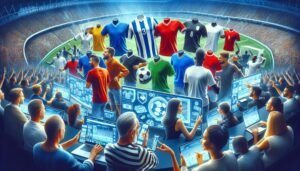Web design has come a long way since its inception in the early days of the internet. As technology advances, web designers have to keep up with evolving accessibility and compliance standards for their work. This article will explore how these standards can help create an inclusive user experience that is accessible to all.
The World Wide Web Consortium (W3C) is the primary standard-setting body for website development, ensuring that sites meet certain criteria when it comes to inclusion, usability, and accessibility. These standards are put in place to ensure everyone who visits a website can access content without any barriers or impediments.
Designers must take into account disability considerations such as visual impairments, hearing loss, neurological disabilities, physical impairments and more when designing websites to make sure they adhere to W3C’s guidelines. Failure to do so could result in legal repercussions depending on where you live – making it essential for developers to understand what measures need to be taken in order to stay compliant.
Defining Accessibility
The internet is a vast and ever-expanding source of knowledge, entertainment, and communication. Accessibility to the web should be no exception—everyone deserves an equal opportunity to access this precious resource. That’s why accessibility guidelines are so important when it comes to web design!
Accessibility refers to making digital content available for all users, regardless of their physical or cognitive abilities. Compliance standards provide developers with specific rules for creating accessible websites that can be used by everyone easily and efficiently. Web designers must consider these critical principles in order to ensure that their designs are compliant with best practices in terms of both usability and accessibility.
From WCAG standards to accessibility best practices, there are many different compliance standards that need to be taken into account when designing a website. These include everything from providing alternative text for images, videos, and audio files; ensuring navigability through keyboard shortcuts; incorporating proper coding techniques; identifying errors in HTML markup; using captions on video content; allowing customization options like font size adjustment; etc.. All of these elements contribute towards creating an accessible design that meets the needs of people who may have disabilities or impairments while still being easy-to-use for those without them.
Web accessibility isn’t just about meeting certain requirements – it’s also about making sure your audience has the same level of experience as anyone else accessing your site. By understanding the importance of adhering to web standards and familiarizing yourself with relevant regulations concerning digital accessibility, you can create an inclusive user experience that will benefit everyone who visits your website. With thoughtful consideration given to accessible design principles during development, you’ll ensure everyone can enjoy the full potential of what the world wide web has to offer.
Identifying Relevant Standards
When it comes to making the web accessible for everyone, there are a few key standards that should be followed. The Department of Justice (DOJ) has set forth specific requirements for website accessibility and compliance with the Americans with Disabilities Act (ADA). Additionally, the Web Content Accessibility Guidelines (WCAG) serve as an international standard for best practices in digital design. Both sets of guidelines provide comprehensive recommendations for creating accessible content and ensuring usability by people of all abilities.
Adhering to these two primary frameworks is essential when developing a website or other online platform. These regulations dictate how websites can be designed and developed so they’re usable by individuals who may have impairments or disabilities. They include defining text alternatives for non-text elements such as images, providing captions on videos and audio files, structuring HTML correctly, incorporating keyboard shortcuts, allowing font size adjustment options, etc.. When properly implemented throughout your site’s content, these steps will ensure your site is compliant with both ADA and WCAG guidelines—and ultimately more inclusive towards all visitors.
Beyond meeting legal obligations, following accessibility principles also offers numerous benefits including improved SEO rankings due to better indexability; increased usage among mobile users; higher engagement rates; greater user satisfaction; lower bounce rates; enhanced reputation management; easier maintenance and upkeep; etc.. With this in mind, it becomes clear why designing an accessible website should always be at the top of developers’ priority list!
By recognizing the importance of adhering to relevant web accessibility standards during development phases, designers can create a truly inclusive experience that meets the needs of their entire audience while still being easy-to-use and aesthetically pleasing. This not only helps build trust between businesses and consumers but also contributes towards fostering a more equitable landscape across the internet overall.
Understanding The Impact Of Accessibility
The impact of web accessibility is far-reaching. It allows people with disabilities to access websites and digital content independently, using technologies such as screen readers or speech recognition software. This helps level the playing field for all internet users—and makes sure that everyone has equal opportunities to experience what the web offers. By making your website accessible, you can ensure that it’s open to a much wider audience than before—which ultimately leads to more engagement and better business outcomes.
Accessibility should always be taken into consideration throughout the entire design process. From planning through testing, there are small tweaks that developers can make in order to allow users with impairments or disabilities full use of their product. For example: adding alternative text descriptions for images; providing captions for videos; incorporating keyboard shortcuts; allowing font size adjustment options; etc.. All these features help create an environment where individuals have control over how they interact with information on the web.
It is important to note that compliance does not happen overnight and requires ongoing effort from designers and developers alike. The Web Accessibility Initiative (WAI) provides a series of best practices guidelines which serve as benchmarks towards achieving accessible experiences online. Additionally, organizations like the Americans with Disabilities Act (ADA) provide specific regulations regarding accessible public accommodations which must be met by businesses operating online or offline.
By recognizing the importance of adhering to relevant standards during development phases, designers will enable their sites and applications to remain compliant while also creating a truly inclusive experience—one that meets the needs of their entire audience regardless of ability status! This not only benefits those accessing information but also contributes towards fostering a more equitable landscape across the internet overall.
Creating Accessible Content
Stepping into the future of web design, creating accessible content is an essential step to ensuring that all users have equal access to a website. By employing accessibility standards while developing digital experiences, developers can help create websites which are available and usable by everyone—regardless of their ability status or technical skillset.
It starts with understanding how people interact with information on the web. For instance, screen readers rely heavily on alternative text (alt-text) descriptions for images in order to interpret visuals for visually impaired users. Alt-text allows these devices to ‘read’ what’s being shown on the page and then provide an audio description for it. Such features should be incorporated throughout your site; from captions accompanying videos and podcasts, through to intuitive navigation bars and buttons that are clearly labelled so individuals know where they need to go next. Here are four ways you can start making your website more accessible:
1) Ensure alt-tags are used correctly across all images;
2) Provide captions/transcripts for any multimedia elements included within the webpage;
3) Incorporate keyboard shortcuts as well as other assistive technologies such as voice recognition software;
4) Make sure fonts remain legible when resized according to user preference.
By following Web Content Accessibility Guidelines (WCAG), designers can make sure that their projects adhere to standards set out by organizations like ADA which require public accommodations meet certain criteria regarding accessibility online. This helps ensure that those using assistive technology will still be able to enjoy whatever content has been created without having any issues along the way!
Ensuring Web Navigation Is Accessible
Now that the content of your website is accessible, it’s important to consider how users will actually be navigating through its pages. By taking into account accessibility requirements for both individuals who use a mouse as well as those who don’t, you can ensure that everyone has an equal opportunity to make their way around without any issues.
In order to do this, designers should adhere to a set of guidelines known collectively as the Web Accessibility Guidelines (WAG). These comprehensive instructions were created by the World Wide Web Consortium’s Accessibility Guidelines Working Group and provide step-by-step guidance on how best to make webpages available and usable by all people regardless of ability status or technology skillset.
It outlines things like: making sure links are clearly labeled; ensuring page titles are descriptive and meaningful; providing alternative text for images; incorporating skip navigation options at the top of long pages so visitors can bypass lengthy lists if desired; and also exploring options like captions/transcripts for video content in order to support deaf viewers.
By following these guidelines carefully, developers can make sure that not only is their website technically compliant with federal regulations but also user friendly—no matter what type of device or browser someone is using!
Applying Best Practices For Accessibility
As web developers strive to make their websites as accessible as possible, it’s important to recognize that accessibility isn’t a one-size-fits-all solution. While the WAG provides an excellent base for beginning design work, there are also other best practices which can be employed in order to ensure even higher levels of usability and compliance with international web standards.
For instance, using accessibility checkers such as WAVE or juChecker is a great way to quickly identify any potential issues on your website—including those related to color contrast ratios and keyboard navigation. Also consider adding an “accessibility icon” somewhere on your webpage so users know that you care about making sure everyone has equal access regardless of disability status.
Next, explore options like implementing ARIA (Accessible Rich Internet Applications) attributes into HTML elements or incorporating descriptive link text when creating anchor tags in order to give further context to readers who might not otherwise understand what they’re clicking on! Finally, look into making use of alternative input methods like voice recognition software instead of relying solely upon traditional mouse/keyboard functionality.
By taking these additional steps while designing and developing your website, you can take comfort knowing that you have done all you can to create an accessible experience for every visitor—no matter how they choose to interact with it!
Making Your Website ADA Compliant
Now that you’re aware of best practices for accessibility, let’s take a look at how to make your website ADA (Americans with Disabilities Act) compliant. Although the WAG provides design principles which can help create more accessible webpages and content, there are other considerations when it comes to making sure your site is fully compliant.
For starters, be sure to provide clear and easy access to accessibility information on every page—including links to any plugins or tools used throughout the site. Additionally, if any part of the website isn’t accessible then make sure this is clearly indicated so users know upfront before they even attempt to access the content! Finally, consider creating an audit log where all potential issues are tracked in order to minimize future accessibility problems down the line.
It’s also important to remember that designing content with readability in mind should always be top priority; after all, people won’t bother trying to access something if they can’t easily comprehend what it says! Use headings effectively by breaking up larger blocks of text into smaller chunks and incorporate appropriate images/media whenever possible as well—this will not only help readers better understand what you’re saying but also make navigating through each page easier too!
By taking these steps while creating web content and actively working towards creating an overall more accessible online experience, you’ll be helping ensure that everyone can enjoy using your website without having difficulty accessing its contents.
Addressing Color Blindness And Other Visual Disabilities
Having a website that is accessible to people of all abilities is essential for any business. That’s why content must be designed with accessibility in mind, especially when it comes to visual disabilities like color blindness. The World Wide Web Consortium has several guidelines and recommendations on how to create web content that can be easily perceived by everyone—regardless of their vision capabilities.
The most important aspect of making sure your site is accessible is ensuring its contrast ratio meets the standards set forth by the W3C. This means text must have enough contrast between foreground and background colors so that anyone who visits your page will be able to perceive what you’re saying without difficulty or confusion! Additionally, images should also have appropriate alt-text descriptions so those who are unable to see them clearly understand what they represent too.
It’s also important to make sure all interactive elements are labeled properly and keyboard navigable; this way, users who rely exclusively on keyboards for navigating websites can still access everything without issue. And lastly, ensure that any audio/video media included throughout the site include captions as well—this helps guarantee everyone will be able to consume whatever type of content you provide no matter their hearing status or level of impairment!
By taking these steps while designing an online presence, businesses can confidently know their sites are both visually pleasing and fully accessible – helping give every user an equal opportunity at experiencing digital success regardless of any physical limitations they may endure.
Testing For Digital Accessibility
Testing for digital accessibility is a crucial part of ensuring that everyone can understand and access web content. Web accessibility helps organizations create content that is accessible to people with disabilities, enabling them to benefit from the same online experience as anyone else. By making sure your website meets comprehensive accessibility standards, you are taking steps towards improving its usability and reaching more potential customers.
Web accessibility is the practice of designing websites and other online services with technical standards in mind so they become accessible by all users regardless of their abilities or physical conditions. There are four main categories of accessibility; these include visual, auditory, cognitive/learning, and motor impairments. Each category has different requirements when it comes to creating an environment which is friendly and usable for people who have one or more disabilities in any of those areas.
For example, it’s important to make sure text size is adjustable on your site so users can easily read any information without having difficulty seeing it due to vision impairments. Additionally, audio elements should incorporate captions and subtitles so hearing impaired individuals will still be able to consume the media files provided on your page—and this also applies to videos! Finally, interactive elements must be labeled properly too so people using keyboards as their primary navigation aren’t hindered while browsing through content either.
By testing for digital accessibility throughout each step of building out a website or app’s user interface design process, companies can confidently know they are meeting the needs of every individual who visits their page – no matter what special accommodations may need to be taken into consideration!
Examples Of Making Web Content Accessible
Like a staircase leading to the top of an accessible building, web design must be optimized for accessibility so all users can reach every level. To ensure this happens, websites and apps need to incorporate specific headers terms, render web content correctly on various devices, and have enough robustness built in that it’s easy for people with disabilities to navigate related content.
For example, when providing audio or video files on your site, it’s important to include captions or subtitles so individuals with hearing impairments can still access the information being presented. Additionally, making sure images are properly labeled and marked up helps those who rely on screen readers understand what they’re seeing while navigating through different pages. Furthermore, interactive elements should be designed in such a way that they don’t hinder anyone using a keyboard as their primary navigation tool.
In other words, having high levels of accessibility means more than just making sure certain standards are met; the content must be robust enough that people with any kind of disability are able to engage in the same experience as everyone else—without feeling excluded from participating fully!
To further improve usability across all users’ platforms, companies should also consider adding support for assistive technologies like voice recognition software or text-to-speech programs. By doing this along with following existing guidelines for digital accessibility compliance standards, organizations will be able to provide an equitable user experience no matter someone’s physical state or ability level!
The Benefits Of An Accessible Website
Creating an accessible website is not only important for compliance but also offers a range of benefits that can help make businesses more successful. For one, it allows companies to reach a larger audience and increase their potential customer base by making sure everyone has access to the same information and services. Additionally, having an accessible site helps create a positive perception in the minds of customers—which can lead to increased trust and loyalty from those who use it!
Furthermore, since many accessibility standards are already being used as best practices for web design (such as providing text alternatives for images or including keyboard navigation features), implementing them on your own site will likely be much easier than trying to retrofit existing content later down the line. This makes it simpler to keep up with changing regulations while ensuring all users enjoy the same user experience regardless of device type or disability status.
Finally, optimizing websites for accessibility provides organizations with greater flexibility when designing new products or updating old ones; this ensures they remain compliant with current legislation but don’t have to sacrifice creativity in achieving their desired results. In short, making sure your digital resources meet these requirements is essential in today’s world where people rely increasingly on technology-driven solutions!
Frequently Asked Questions
What Is The Cost Of Creating An Accessible Website?
Creating an accessible website can seem like a daunting task, but the cost of doing so is far less than you think. It’s not just about making text larger or adding color contrast; it’s also about providing access to those with disabilities and making sure that websites are compliant with regulations. Regardless of how complex creating an accessible website may be, it doesn’t have to break your budget.
Symbolically speaking, this process is similar to building a sturdy bridge between two points across a chasm – one side representing people who want to use digital services, the other side being developers striving for compliance with accessibility standards. It’s important to note that both sides need each other in order to reach parity.
The total cost of creating an accessible website depends on multiple factors such as:
- Complexity – How much effort will go into meeting specific requirements?
- Tools & Resources Needed – What resources do we need (time/money) to create the desired outcome?
- Ongoing Maintenance Costs – Are there any hidden costs associated with keeping up-to-date with changing technologies and guidelines?
Below are some steps businesses should take when considering the financial aspects of designing an accessible web experience:
- Descriptive Budgeting – Set aside funds for research and development activities related directly or indirectly to accessibility projects.
- Adaptive Design Thinking – Consider design solutions from the perspective of users with different types of needs instead of requiring them to make adjustments themselves.
- Leverage Automation Tools – Utilize automated tools wherever possible to minimize manual efforts and ensure accuracy in testing results.
It’s essential for organizations looking at launching new products or features online that they understand the importance of having their sites comply with accessibility standards. Whether done proactively or after launch, factoring in the potential cost savings over time makes investing in these processes well worth it.
How Long Does It Typically Take To Implement Accessibility Standards?
Developing an accessible website is no small feat. How long does it typically take to implement accessibility standards? It largely depends on the size and complexity of a website, but also whether or not existing websites adhere to current guidelines.
The first step in creating an accessible website is for developers to review all web content for potential risks and areas that could be improved upon. This can include assessing page structure, providing alternative text for images, ensuring navigational elements are visible and working properly, as well as testing color contrast ratios between text and background colors. Depending on the amount of content within a site, this process can potentially take hours just to get through a single round of reviews.
Once any issues have been identified, they must then be addressed by implementing changes across the entire website. This includes updating HTML markup with appropriate tags so viewers using assistive technologies such as screen readers will be able to understand what’s being presented. These tasks could involve rewriting code from scratch or making minor adjustments depending on how extensive the updates need to be. Generally speaking, if only minor fixes are required after the initial assessment period has finished, it won’t take too long before everything is ready to go live again – maybe a few days at most.
However, if more comprehensive work needs doing like adding captions/ transcripts for video files or restructuring navigation menus entirely then you’re looking at two weeks minimum before anything can pass validation tests and become available publicly. Ultimately it’s important to remember that there’s no one-size-fits-all timeline when it comes to meeting accessibility requirements – every project is different!
What Is The Best Way To Test For Digital Accessibility?
Testing for digital accessibility is an integral part of web design. It’s essential to ensure all users, regardless of their abilities and disabilities, can access a website equally. So, what is the best way to test for digital accessibility?
One way to test for accessibility is through automated testing tools. These programs will scan your website or app code and point out any major issues that need addressing. Automated testing saves time compared to manual checking but won’t pick up on every issue – you should still manually check with assistive technologies such as screen readers or magnifiers in order to identify any potential problems.
It is also important to consider usability testing when assessing accessibility. Usability tests involve real people using the website while providing feedback about how easy it was. This helps identify areas where improvements could be made so that everyone feels comfortable navigating the site.
When considering which methods of testing are right for your project, think about who your main audience is and what their needs might be. Different techniques may work better depending on the size or purpose of the website; involving user feedback at each stage can help create an accessible experience tailored specifically for them.
How Can I Ensure My Website Is ADA Compliant?
As the old saying goes, you can’t have too much of a good thing. The same applies when it comes to website design and ensuring that your project meets all applicable digital accessibility standards. When it comes to meeting the Americans with Disabilities Act (ADA) compliance requirements, there are several steps one must take in order to guarantee an accessible website for everyone.
First and foremost, an audit should be conducted on existing web pages or applications by using automated tools such as WAVE from WebAIM or SiteImprove Accessibility Checker. These types of tests will help identify any potential barriers that may exist within the user interface and provide recommendations for how these issues can be addressed. Additionally, manual testing is also essential in order to confirm whether features like keyboard navigation, voice input, screen readers, contrast ratios, and color blindness are functioning properly.
When designing new websites or making changes to existing ones, it’s best practice to incorporate principles of universal design into the process upfront. This includes elements such as text alternatives for images/videos; resizable fonts; clear headings and labels; tabular data displayed logically; adequate color contrast; and more. Furthermore, implementing ARIA attributes along with HTML tags helps ensure page components are correctly identified by assistive technologies so users with disabilities can access them easily.
Taking proactive measures before launch will not only reduce errors but also instill confidence among end-users who rely heavily on digital resources for their day-to-day activities – thus providing greater value to a business’s online offering. To sum up: conducting regular checks and adhering to guidelines set forth by international bodies responsible for web accessibility is key to achieving ADA compliant designs that meet the needs of everyone involved.
Are There Any Special Considerations For Color Blindness Or Other Visual Disabilities?
Are there any special considerations for color blindness or other visual disabilities? The question of how to ensure a website is accessible and compliant with ADA standards is an important one, particularly when it comes to those who suffer from vision impairments. Color blindness and certain types of visual impairment can seriously impede the user’s ability to make sense of what they’re seeing on screen.
Therefore, web designers must take into account these issues when designing websites that are meant to be easily navigable by all users. This means ensuring colors used in design elements don’t clash too drastically, as this could cause confusion or even eye strain. It also means implementing features like alternate text descriptions for images, which will provide information about visuals for those who cannot see them due to their disability.
In addition, font sizes should be adjustable so people with low vision can increase the size of type if need be. Furthermore, designers should include audio cues such as audible labels and links in order to help blind individuals better understand the website’s content. Finally, providing multiple ways for visitors to interact with your site through different input methods (e.g., keyboard access) helps make sure everyone has equal access regardless of their physical capabilities.
By taking these steps into consideration during the design process, web developers can create a more inclusive experience that allows disabled users full access without sacrificing usability for non-disabled visitors.
Conclusion
In conclusion, creating an accessible website is not only important for compliance but also to ensure that everyone has the freedom and opportunity to access your content. It can be a time-consuming process, with multiple tools necessary for testing and auditing, but it’s worth investing in if you want to make sure no one gets left behind.
To illustrate this point, consider the story of a young woman with impaired vision who was unable to navigate her favorite news site because of its lack of accessibility standards. She knew that she should have been able to access this content—just like everybody else—but without basic features such as text resizing or alternative color schemes she felt excluded from being able to do so.
This highlights why digital accessibility matters: all users should have equal access regardless of any disability they may face. Investing in web design technologies that are compliant with current regulations will guarantee that everyone can get what they need out of websites and other online services. Working towards greater equality on the internet enables us all to benefit from more inclusive experiences when we browse online.