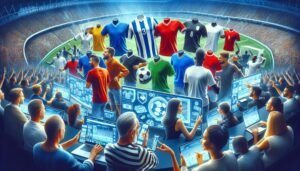Are you unsure about investing in responsive web design because you think it will be expensive? Think again. There are affordable strategies for responsive web design that can help you create a website that looks great on all devices without breaking the bank.
From choosing cost-effective frameworks to efficient testing and optimization techniques, there are many approaches you can take to make your website accessible and user-friendly on any screen size.
In this discussion, we will explore these strategies in more detail, providing you with actionable insights to enhance your web design projects while staying within budget.
So, why wait? Let’s dive in and discover the world of affordable responsive web design.
Cost-Effective Framework Selection
Selecting a cost-effective framework for your responsive web design requires careful consideration of your budget, project requirements, and the specific needs of your website. In today’s digital landscape, where mobile devices are widely used and screen sizes vary, it’s crucial to ensure that your website delivers an optimal user experience across all devices.
To achieve this, web developers and designers must focus on creating flexible grids and layouts that can adapt to different screen sizes. This can be done by using CSS media queries to adjust the layout and content based on the device being used. Prioritizing content allows users to easily access the most important information without excessive scrolling.
Optimizing images for responsive design is also essential. This involves exporting images in suitable resolutions for different devices and utilizing the HTML element to automatically select the appropriate image resolution. By leveraging media queries, you can tailor the content to different screen sizes and orientations, further enhancing the user experience.
When it comes to font sizes, using em units ensures responsiveness across devices. This allows the font size to adjust according to the screen size, ensuring readability on both mobile and desktop devices. Additionally, employing design handoff technologies can facilitate collaboration in responsive typography and design, streamlining the development process.
Efficient Testing and Optimization Techniques
Implementing efficient testing and optimization techniques is crucial to ensure that your cost-effective framework for responsive web design is optimized for the best user experience. When it comes to responsive web design, it’s important to consider the different screen sizes and devices that users may access your website on. A powerful tool to achieve this is A/B testing, which allows you to compare different versions of web elements and determine which ones provide the best user experience.
Analyzing user behavior using heatmap tools can provide valuable insights into how users interact with your website. This information can help you optimize the placement of key elements to enhance the user experience. Additionally, conducting speed tests is vital to ensure fast loading times on various devices and connections. This is especially important for mobile users who may have limited connectivity.
To optimize your website’s performance across different platforms and browsers, it’s essential to conduct browser compatibility testing. By testing your website on different platforms and browsers, you can ensure that it functions consistently across all devices. Furthermore, using analytics tools allows you to track user interactions and identify areas for improvement. By analyzing this data, you can make informed decisions to enhance the user experience and drive better results.
Mobile-First Design Principles
When designing for mobile devices, it’s important to keep in mind three key principles:
- The initial screen layout: Start by designing the initial screen layout to fit smaller screens, ensuring that everything is visible and accessible.
- Content prioritization: Next, prioritize the most important content to capture users’ attention and make it easy for them to find what they’re looking for.
- Touch-friendly navigation: Finally, implement touch-friendly navigation so users can easily navigate your site with their fingertips.
These aspects are crucial for optimizing your website for mobile and creating a seamless user experience.
Initial Screen Layout
Optimizing the initial screen layout for mobile devices is crucial in responsive design strategies. By considering users’ primary goals, web designers can create a user-centric layout that adapts to various screen sizes and resolutions.
This can be achieved through the implementation of media queries, which adjust the content and UI components based on the device’s screen resolution. Additionally, using vector graphics instead of raster images can help reduce file size, making the website more affordable to host and ensuring quick loading times on mobile devices.
Content Prioritization
Prioritizing essential content for mobile visitors while minimizing cognitive effort is a key consideration for responsive web designers. They aim to create a better user experience for mobile users.
Here are three strategies to help prioritize content for mobile-first design:
- Design tap targets and UI components specifically for handheld devices. This ensures that mobile users can easily interact with the website and access important content without any difficulty.
- Place critical links and calls to action in the middle of the screen. By doing so, mobile users can easily access them with their thumbs, improving navigation and reducing cognitive effort.
- Adapt UI components for different screen sizes. Using media queries, designers can optimize the layout and presentation of content to cater to the specific needs of mobile users.
Touch-Friendly Navigation
For a user-friendly experience on mobile devices, it’s important to prioritize navigation that’s easy to use with touchscreens. With the variety of screen sizes on different devices, it’s crucial to ensure that your website is accessible and easy to navigate on all platforms. By incorporating touch-friendly features and user interface components, you can optimize the user experience for mobile users.
To make navigation easier on mobile devices, consider placing important links and call-to-action buttons in the middle of the screen. This way, users won’t have to stretch their fingers or adjust their grip to access these elements.
In addition, take advantage of mobile device features like credit card scanning and voice search to enhance touch-friendly navigation. These functionalities not only make it easier for users to interact with your website, but also provide a seamless and efficient browsing experience.
Remember to adapt user interface components for the physical distinctions of mobile devices. By optimizing your design for touch interactions, you can ensure that your website is user-friendly and intuitive for mobile users.
SEO-Friendly Responsive Design Strategies
Responsive web design is crucial for both search engine optimization (SEO) and user experience. By implementing effective strategies, you can optimize your website for search engines and improve engagement. Here are three affordable and practical strategies to make your responsive design SEO-friendly:
- Prioritize Mobile Design:
- With the growing use of mobile devices, it’s essential to design your website with mobile screens in mind.
- Start by creating a mobile-first approach, designing for smaller screens, and then scale up to larger devices.
- This ensures that your website looks and functions well on all devices, enhancing your online presence and user engagement.
- Create Flexible Layouts:
- To accommodate different screen sizes, use percentage units for fluidity of components.
- Set maximum and minimum widths to ensure that your design adapts to various devices.
- By creating flexible layouts, you provide a seamless user experience regardless of the device being used.
- Implement Responsive Typography and Design Handoff:
- Use em units for font sizes to make your typography responsive to varying device resolutions and pixel densities.
- This ensures that your text remains readable and visually appealing on different screens.
- Furthermore, consider design handoff when collaborating with developers to ensure accurate implementation across devices.
Overcoming Common Challenges in Responsive Design
Are you facing challenges with responsive design? Don’t worry, there are solutions to help you overcome these obstacles. By understanding the challenges and implementing the right strategies, you can ensure your website looks great and functions seamlessly across different devices.
Responsive design can be tricky, but it’s essential in today’s digital landscape. With the increasing use of smartphones and tablets, it’s crucial to have a website that adapts to different screen sizes. However, there are common challenges that designers often face when creating responsive websites.
One challenge is ensuring that the website looks good and functions properly on various devices. Different devices have different screen sizes and resolutions, which can affect how your website is displayed. To overcome this, it’s important to test your website on multiple devices and use responsive design techniques such as fluid grids and flexible images.
Another challenge is managing content across different devices. You need to ensure that your website’s content is accessible and easy to read on all devices. This may involve adjusting font sizes, rearranging content, or even hiding certain elements on smaller screens. By prioritizing your content and using responsive techniques, you can ensure that your message is effectively communicated on all devices.
Performance is also a concern when it comes to responsive design. Mobile devices often have slower internet connections compared to desktop computers, so it’s important to optimize your website’s performance. This can be achieved by minimizing file sizes, using caching techniques, and optimizing images. By focusing on performance, you can provide a smooth and fast experience for your users.
Common Responsive Design Challenges
Overcoming challenges in responsive design requires careful consideration of the physical distinctions of handheld devices and optimizing UI components for mobile devices. To create an engaging and powerful experience on different screen sizes, you need to use media queries and a responsive grid. This allows you to adapt your web design to fit small screens and provide a consistent experience across devices.
Understanding user behavior is crucial for effective mobile optimization. Placing critical links and calls to action in the middle of the screen makes them easily accessible for thumb reach. Additionally, streamlining the navigation and using mobile device features like credit card scanning and voice search can enhance the user experience.
Solutions for Responsive Design
Overcoming the challenges of responsive design requires a focus on creating a design that puts the user first and aligns with their goals.
Start by assessing what the user’s primary goals are and design your web layout accordingly.
It’s also important to consider their secondary goals and incorporate micro-interactions that support these objectives.
To optimize mobile eCommerce, implement a streamlined one-page checkout process that makes it easy for users to complete their purchases.
Design tap targets and UI components specifically for handheld devices to enhance the user experience.
Adapt your design to different devices and screen sizes using media queries and a mobile-first approach.
CSS can be used to create responsive navigation and make effective use of white space to improve readability.
Additionally, optimizing images to ensure they’re responsive and load quickly on all devices is crucial.
Future-Proofing Your Affordable Web Design Projects
To ensure the longevity of your affordable web design projects, focus on implementing responsive strategies that optimize eCommerce, adapt UI components, and leverage device features.
By embracing responsive design, you can make sure that your website functions seamlessly across different screen sizes and devices. Here are some effective strategies to consider:
- Optimize eCommerce: Ensure that your online store is easily accessible and fully functional on various devices. Implement responsive layouts that adapt to smaller screens, providing users with a smooth shopping experience.
- Adapt UI components: Create flexible and adaptive layouts using percentage units and SVG images. Consider different screen widths, including landscape viewports, and design your website accordingly. This will ensure that your UI components look and function flawlessly across different devices.
- Leverage device features: Take advantage of the unique features offered by different devices. Use media queries to adjust your website’s layout and design based on the capabilities of the user’s device. This will enhance the user experience and ensure optimal functionality on any device.
Conclusion
Here are some effective strategies for creating affordable responsive web design.
Start by prioritizing mobile devices and designing your website with a mobile-first approach. This ensures that your site looks great on smaller screens and can adapt to larger ones.
Next, create flexible layouts that can adjust to different screen sizes and orientations. This allows your website to be easily navigable and user-friendly on any device.
Lastly, optimize your website for speed and user experience. This includes minimizing load times and ensuring that all elements are easily accessible and functional.
By implementing these strategies, you can create a responsive and user-friendly website without breaking the bank.