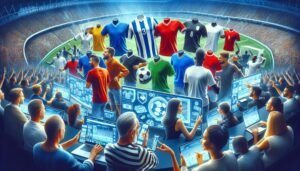Boosting the speed of your mobile website is crucial in today’s fast-paced digital world. A slow-loading site can be a major setback, but don’t worry! We’ve got you covered with this comprehensive guide on how to improve your mobile website speed.
Whether you’re a business owner, a web developer, or simply someone looking to enhance their website’s performance, this guide will provide you with the knowledge and strategies you need for a lightning-fast mobile website and a seamless user experience.
So, let’s dive in and take your mobile website to new heights.
Choose a Responsive Theme
To ensure your website is compatible with all devices, it’s important to choose a responsive WordPress theme. A responsive theme will improve the speed of your mobile website and provide a seamless experience for your users. When selecting a theme, make sure to test its responsiveness on different devices and screen sizes to ensure that it adjusts the layout and elements accordingly. This will ensure that your website looks great and functions well on any device your visitors may use.
In addition to responsiveness, it’s crucial to prioritize a theme that optimizes images and content to enhance the loading speed on mobile devices. Mobile users expect fast loading times, and a responsive theme that optimizes images and content will help meet those expectations. By reducing the file size of images and compressing content, you can significantly improve the speed of your mobile website and provide a smoother browsing experience for your users.
Furthermore, a responsive theme should be able to adapt to different screen resolutions and orientations for a user-friendly experience. With the increasing variety of devices and screen sizes, it’s essential to choose a theme that can seamlessly adjust to these variations. This will ensure that your website looks great and functions properly, regardless of the device your users are using.
Choosing a responsive theme is a vital step in improving the speed of your mobile website. By selecting a theme that adjusts the layout and elements, optimizes images and content, and adapts to different screen resolutions and orientations, you can provide a fast and enjoyable browsing experience for your users. Take the time to research and choose a responsive WordPress theme that aligns with your website’s goals and requirements.
Optimize Image Sizes
To optimize image sizes for faster mobile website speed, start by using online tools to compress your image files by at least 30-40%. Experiment with different image formats to find the right balance between size and quality.
Additionally, resize your images in a photo editing software like Photoshop to the exact dimensions needed.
Another helpful technique is enabling lazy loading for images, which allows them to load only when they appear on the screen.
Lastly, consider using a content delivery network (CDN) to serve your images from a server closer to your users, resulting in faster loading times.
This can greatly improve the overall speed and performance of your mobile website.
Image Compression Techniques
Optimizing image sizes and improving mobile website speed is crucial, and one way to achieve this is by using image compression techniques.
By compressing image files by at least 30-40%, you can significantly enhance your mobile site speed. To do this, you can resize images in an image editor like Photoshop to the exact size needed.
Additionally, experimenting with different image formats can help you strike the right balance between size and quality. There are numerous free image optimizers available online that can automatically compress your images without compromising too much on quality.
The GNU Image Manipulation Program (GIMP) is a popular and free image editor that offers various functions for optimizing and compressing images.
Resizing for Mobile Devices
Resize and compress images specifically for mobile devices to optimize image sizes and improve mobile website performance. By reducing image sizes, you can significantly improve how fast your mobile website loads, resulting in a better user experience.
To do this, use an image editor to resize and compress images, experimenting with different formats to find the right balance between size and quality for mobile devices. Alternatively, you can also use free online image optimizers that can efficiently resize and compress images for you.
Optimizing image sizes is crucial for improving mobile website performance and reducing page load time. With smaller image sizes, your mobile website will load faster, leading to increased user engagement and satisfaction.
Take the time to resize and compress your images for mobile, and you’ll see a noticeable improvement in your website’s performance.
Lazy Loading Images
Optimizing image loading can greatly improve the speed of your mobile website. One effective way to do this is by implementing lazy loading, which means images are only loaded when they’re about to be viewed. This reduces the initial page load time and improves the overall performance of your website.
Another important aspect is optimizing the size of your images. By resizing and compressing images, you can reduce their file sizes and ensure faster loading times. Responsive image techniques should also be implemented to ensure images are displayed properly on different screen sizes. The ‘srcset’ attribute can be used to provide multiple image options based on device pixel density, which further improves loading performance on high-resolution screens.
Consider using a content delivery network (CDN) to deliver images from servers closer to the user. This reduces latency and speeds up image loading.
Implement Caching
To improve the performance of your mobile website, it’s important to implement caching techniques that store frequently accessed data and deliver it quickly to users. Caching can greatly enhance the speed and efficiency of your website, resulting in a better user experience.
There are different types of caching that you can use to optimize your website’s performance.
First, consider enabling server-side caching to store data that’s frequently accessed. By storing HTML fragments or database queries in cache, you can quickly retrieve and deliver this information to users, reducing the need for repetitive processing on the server side.
Secondly, take advantage of browser caching to store web page resources on the user’s device. This allows subsequent visits to your website to load faster, as the browser can retrieve the cached resources instead of making new requests to the server. By setting appropriate cache expiration times, you can strike a balance between the need for fresh content and the performance gains of cached resources.
To further optimize your mobile website, consider using caching plugins or modules specifically designed for mobile websites. These tools can help you implement responsive caching strategies, delivering cached content based on the user’s device and screen size. This ensures that your website performs optimally on various mobile devices, improving the overall user experience.
Minimize JavaScript and CSS
Optimizing your mobile website for speed involves minimizing the use of JavaScript and CSS. These components play a crucial role in your website’s performance, and reducing their usage can significantly improve loading times.
One effective strategy is to reduce the number of HTTP requests by combining multiple JavaScript and CSS files into one. This reduces the number of requests and improves loading times. Additionally, eliminating unnecessary code from your files can make them more efficient and improve overall performance.
Another technique is minification, which involves removing unnecessary characters like whitespace and comments from your files. This reduces file sizes and leads to faster loading times.
Implementing lazy loading for JavaScript and CSS resources is another effective strategy. With lazy loading, these resources are deferred from loading until they’re needed, prioritizing the loading of essential content and improving the user experience.
Lastly, leverage browser caching to store JavaScript and CSS files locally on the user’s device. This eliminates the need to fetch the files from the server again, resulting in faster subsequent page loads.
Enable Lazy Loading
Enabling lazy loading is a crucial strategy to improve the speed of your mobile website. By implementing lazy loading, you can optimize how images load and prioritize the loading of important content first.
This technique delays the loading of non-critical resources until they’re actually needed, reducing the amount of data that needs to be loaded initially and ultimately improving the overall speed of your mobile site.
This is especially important in today’s digital world where mobile users expect fast and efficient browsing experiences.
Image Optimization
Image Optimization
Lazy loading is a technique that improves mobile website speed by delaying the loading of non-critical images. Enabling lazy loading for images can enhance your mobile website’s performance and improve the user experience.
Here are four reasons why image optimization through lazy loading is crucial for boosting mobile website speed:
- Prioritizes loading visible images: Lazy loading ensures that only the images that are visible to the user are loaded initially, which improves the initial page load times.
- Reduces data usage: By delaying the loading of non-critical images, lazy loading reduces unnecessary data usage, resulting in faster page rendering.
- Enhances user experience: With lazy loading, users can quickly start interacting with the website while the non-critical images continue to load in the background.
- Optimizes mobile website performance: Implementing lazy loading for images is a key technique for optimizing mobile website speed, allowing for faster and smoother user experiences.
Content Prioritization
Lazy loading is a technique that can significantly improve the speed and performance of your mobile website. By deferring the loading of non-essential elements, like images, until they’re needed, lazy loading reduces the initial page load time. This prioritizes the loading of visible content first, ensuring a faster and smoother user experience.
Implementing lazy loading can optimize the loading process and reduce the initial page weight, resulting in a faster and more efficient mobile website. Don’t underestimate the impact of content prioritization on your website’s performance – enable lazy loading to boost its speed and provide a seamless browsing experience.
Reduce Server Response Time
To improve the speed of your mobile website, it’s important to reduce server response time. Here are four practical steps you can take:
- Analyze server response time: Use tools like WebPageTest to measure how quickly your server responds. This will give you insights into your website’s current performance and help you identify areas for improvement.
- Optimize server configurations: Fine-tune your server settings to minimize response time. This can involve using compression techniques, implementing caching mechanisms, and enabling HTTP/2, which allows for simultaneous data transfer and reduces latency.
- Consider switching to a faster web hosting provider: If you consistently experience slow server response times, it might be worth considering migrating to a faster web hosting provider. Look for providers with robust infrastructure and optimized server setups to ensure faster response times.
- Regularly monitor and improve: Server response time can fluctuate over time, so it’s important to monitor it regularly. Set up performance monitoring tools to track response times and identify any potential issues. Continuously optimize your server configurations to maintain fast response times and ensure sustained improvements in mobile website speed.
Eliminate Render-Blocking Resources
To improve the speed of your mobile website, it’s important to eliminate resources that block the rendering process. These resources, such as scripts and stylesheets, can cause delays in loading the page and result in a negative user experience.
One effective way to eliminate render-blocking resources is by reducing their number. Take a close look at your website and identify any unnecessary scripts or stylesheets that aren’t essential for the initial rendering of the page. By removing or deferring these non-critical resources, you can significantly improve the loading speed of your mobile website.
Another technique is to use asynchronous loading or inline critical CSS. Asynchronous loading allows certain scripts to load in the background while the browser continues to render the page. This helps reduce the impact of render-blocking resources on your website’s performance. Inline critical CSS involves embedding critical CSS directly into the HTML document, eliminating the need for an additional request and reducing render-blocking delays.
Prioritizing visible content is also crucial. By deferring non-critical scripts and styles, you can ensure that the initial rendering of your mobile website focuses on the content that users see first. This can greatly enhance your website’s speed and improve the overall user experience.
Lastly, optimizing the loading sequence of your resources can eliminate delays caused by render-blocking elements. Consider loading critical resources first and deferring the loading of non-critical resources until after the initial rendering of the page. This can improve the perceived loading speed of your mobile website.
Optimize Code and Database
To improve the speed of your mobile website, it’s important to optimize your code and database. This can greatly enhance the user experience and make your website load faster.
Here are four steps you can take to optimize your code and database:
- Reduce the number of HTTP requests and simplify your website design: The more on-page components your website has, the slower it will load. By minimizing the number of HTTP requests and simplifying your website design, you can improve the speed of your mobile website.
- Minify your code by removing unnecessary characters: Minification involves removing unnecessary characters from your code, such as white spaces and comments. This reduces the size of your code and makes it quicker to load. By minifying your code, you can speed up your mobile website.
- Measure and minimize your web server response time: The time it takes for your server to respond to a user’s request can impact the loading speed of your mobile website. By measuring and minimizing this response time, you can reduce delays and improve the overall speed of your website.
- Reduce the number of redirects: Redirects can slow down the loading process of your mobile website. Each redirect requires an additional HTTP request, which can increase the loading time. By minimizing the number of redirects, you can improve the speed of your mobile website.
Use a Content Delivery Network (CDN)
Consider implementing a Content Delivery Network (CDN) to significantly improve the loading speed and performance of your mobile website. A CDN is a network of servers distributed geographically that work together to deliver website content to users more efficiently. By distributing your website’s content across multiple servers, a CDN helps reduce latency and ensures that content is delivered from the server closest to the user, resulting in faster loading times.
A CDN can play a crucial role in improving mobile page speed. By leveraging the power of a CDN, you can effectively deliver images, scripts, and other site assets to mobile users, ensuring a seamless browsing experience across different devices and networks.
One of the key advantages of using a CDN is its ability to reduce the load on your origin server. Instead of your server handling all the requests from users, a CDN can handle a significant portion of the traffic by caching and serving static content directly from its servers. This reduces the strain on your server and allows it to focus on handling dynamic content, resulting in improved performance for your mobile website.
In addition to improving mobile page speed, a CDN also enhances the reliability of your website. By distributing content across multiple servers, a CDN ensures that even if one server goes down, the content can still be delivered from another server, minimizing downtime and providing a consistent user experience.
Conclusion
Boosting the speed of your mobile website is crucial for providing a smooth user experience and improving your online presence.
By following the steps outlined in this guide, like choosing a responsive theme, optimizing image sizes, and implementing caching, you can significantly increase your site’s speed.
If you’re unsure or lack the expertise to optimize your site on your own, consider seeking professional help. Experts can identify and address specific issues, saving you time and ensuring optimal performance.